






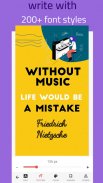
Textgram -Text auf Foto - Text

Beschreibung von Textgram -Text auf Foto - Text
Create beautiful photo and share design For Merry Christmas & Happy New Year! This season, it's important to celebrate & share joy with loved ones 🎄
A fully featured photo creation app that gives you the freedom and flexibility to be creative.
This version is maintained by the original team behind Textgram.
If you’re bored with sending the same boring text messages on your Android smartphone over and over to your friends, then Textgram App is perfect for you!
Textgram is an app that allows you to write text on photos, or edit captions (captions editor), or create a new photo with your own design. You can start with an empty canvas, insert pictures, add text and filters to create your own unique artistic design. Then you can either save your creation to edit it later on, or share it with your friends over Whatsapp, Messenger, Twitter or any social media or instant messaging application.
Emoticons Galore
Textgram App allows Android and Apple users to put emoticons into the message to liven it up and give a better representation of the meaning of the message. From here, you are taken to the part of the app that is really incredible. By using the buttons at the bottom of the screen, you are able to decorate your text with the hundreds of different options that Textgram App provides. From here, you are taken to the templates part of the application, and you can choose from the hundreds of different Textgram templates. Each template provided sets a different tone to your message, so no matter what kind of template you are looking for to beautify your message, there will be one available.
Sticker Options
Textgram App also allows you to choose from hundreds of stickers to add to your message. These stickers have a wide variety of types, and there is one for every mood or occasion. These stickers can easily be re-sized by using the zoom feature on your smartphone, so there’s no need to worry that one might cover up the text of your message.
Import Images
If you still haven’t found the perfect sticker to add to your message, there is an option to import images from your gallery and use them inside the message. This means that not only are there hundreds to choose from in the application, but there are endless stickers you can use from online sources!
Text Effects
The text-effects section of the application allows you to add effects to your text, such as reflection, rotation and color. This feature allows you to further customize your text message, adding an even more personal touch to your message. You can adjust the font, import your own fonts, or add shadows and many other cool effects.

























